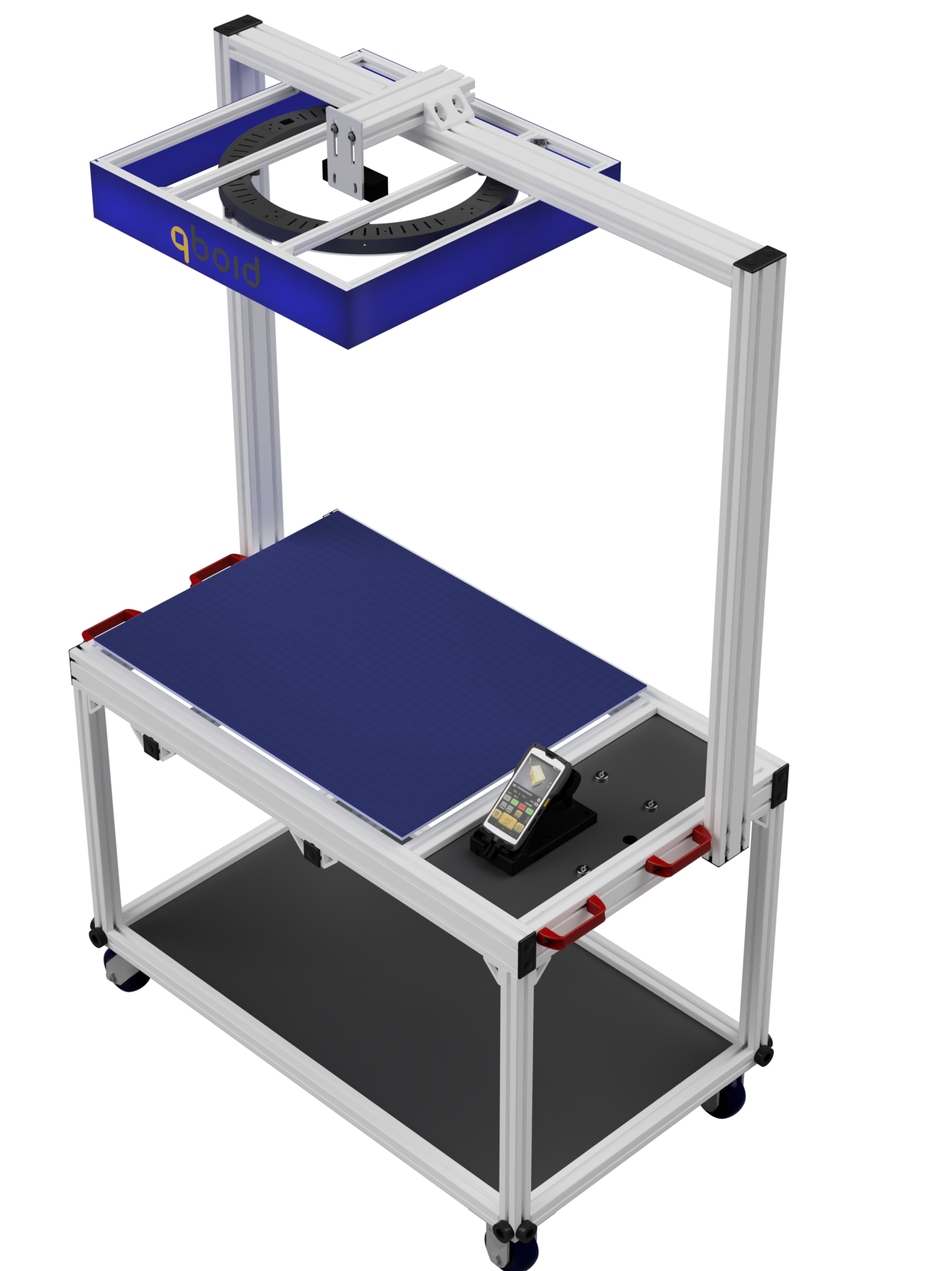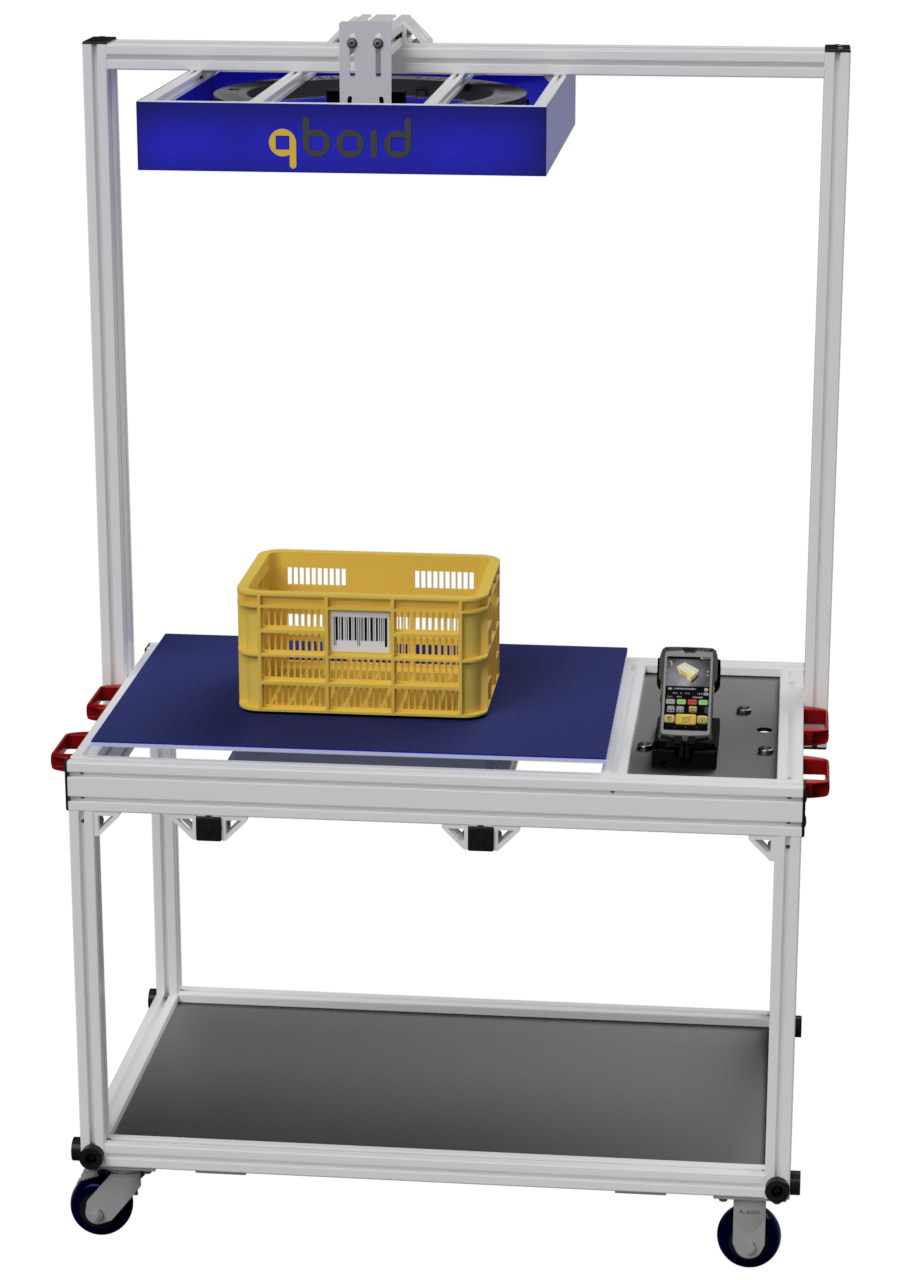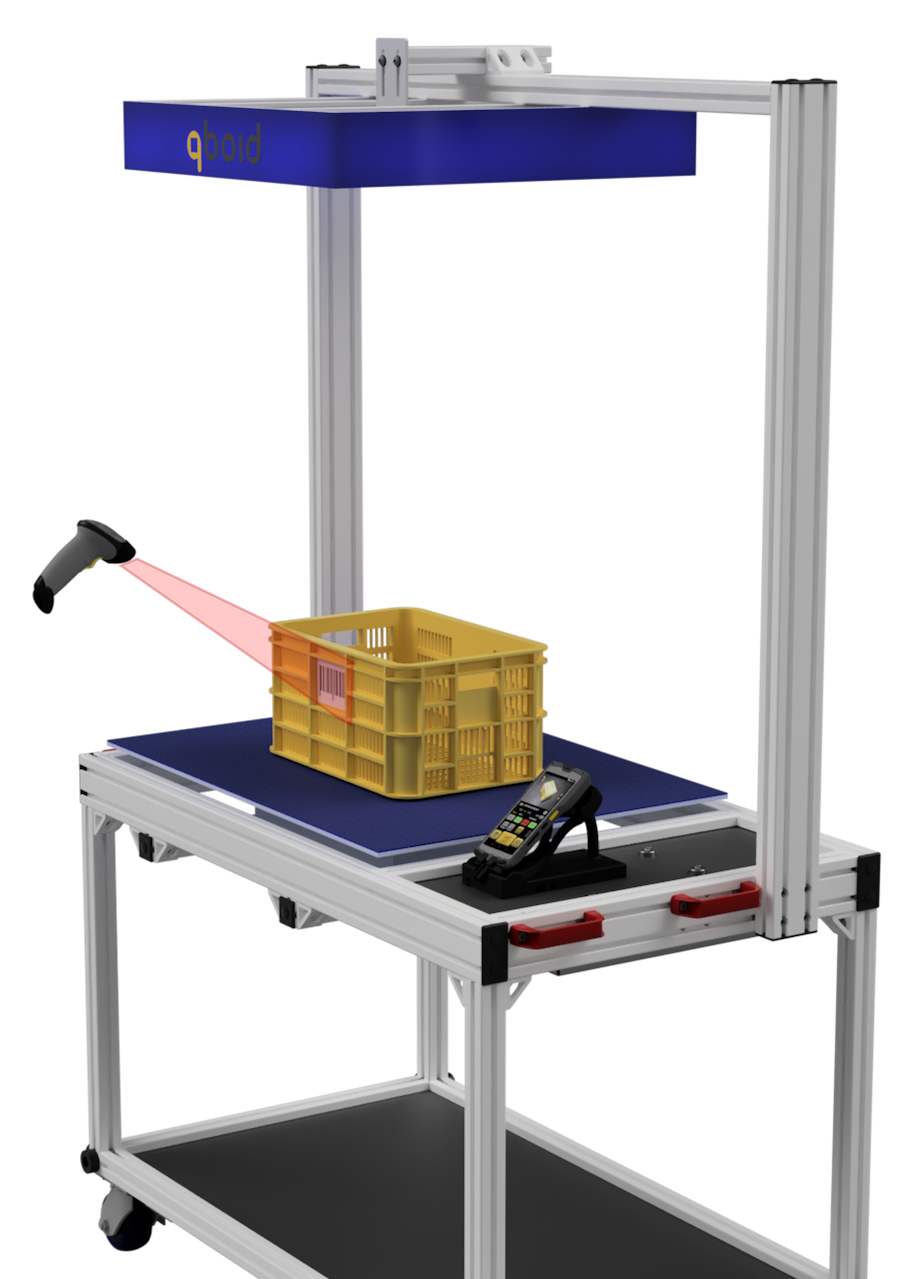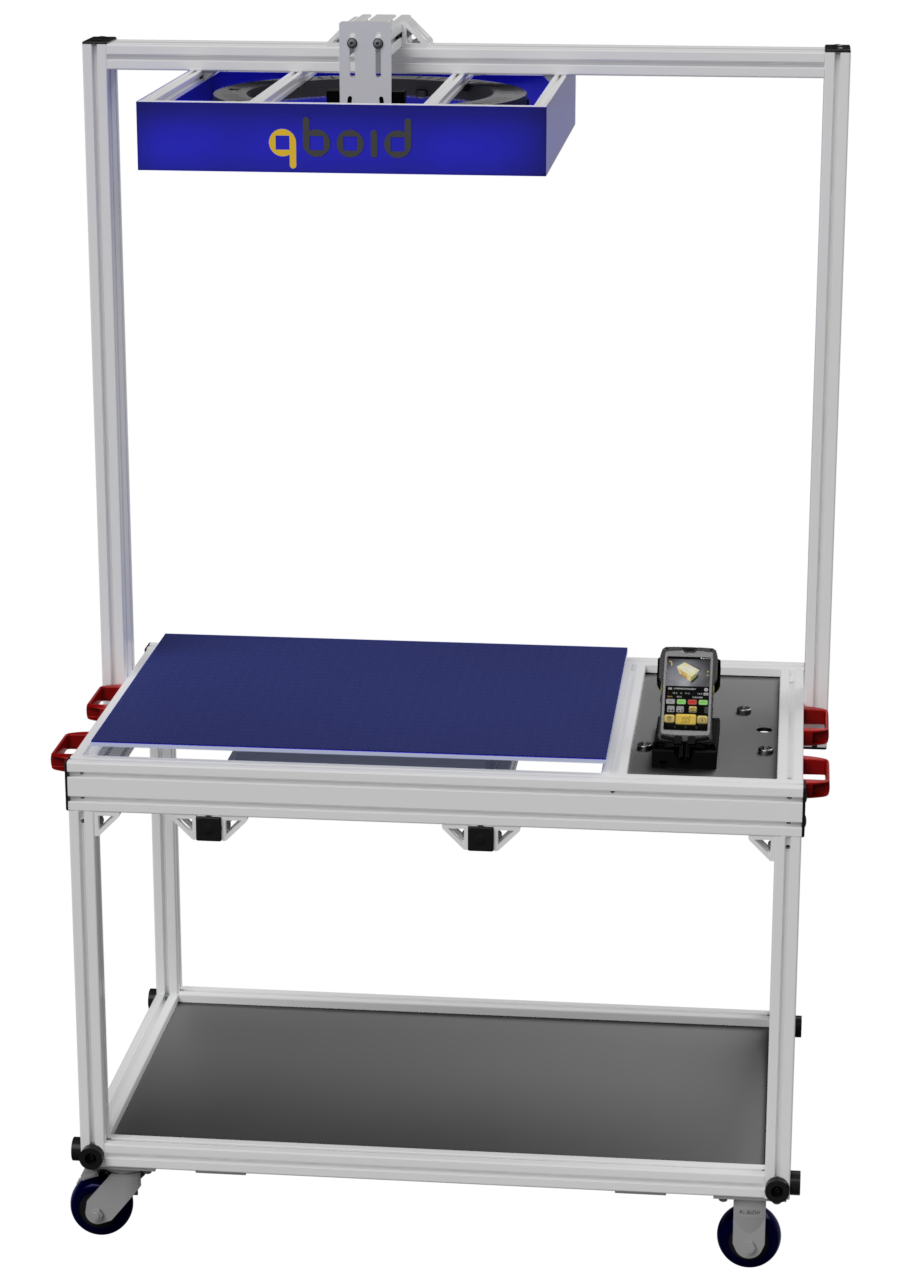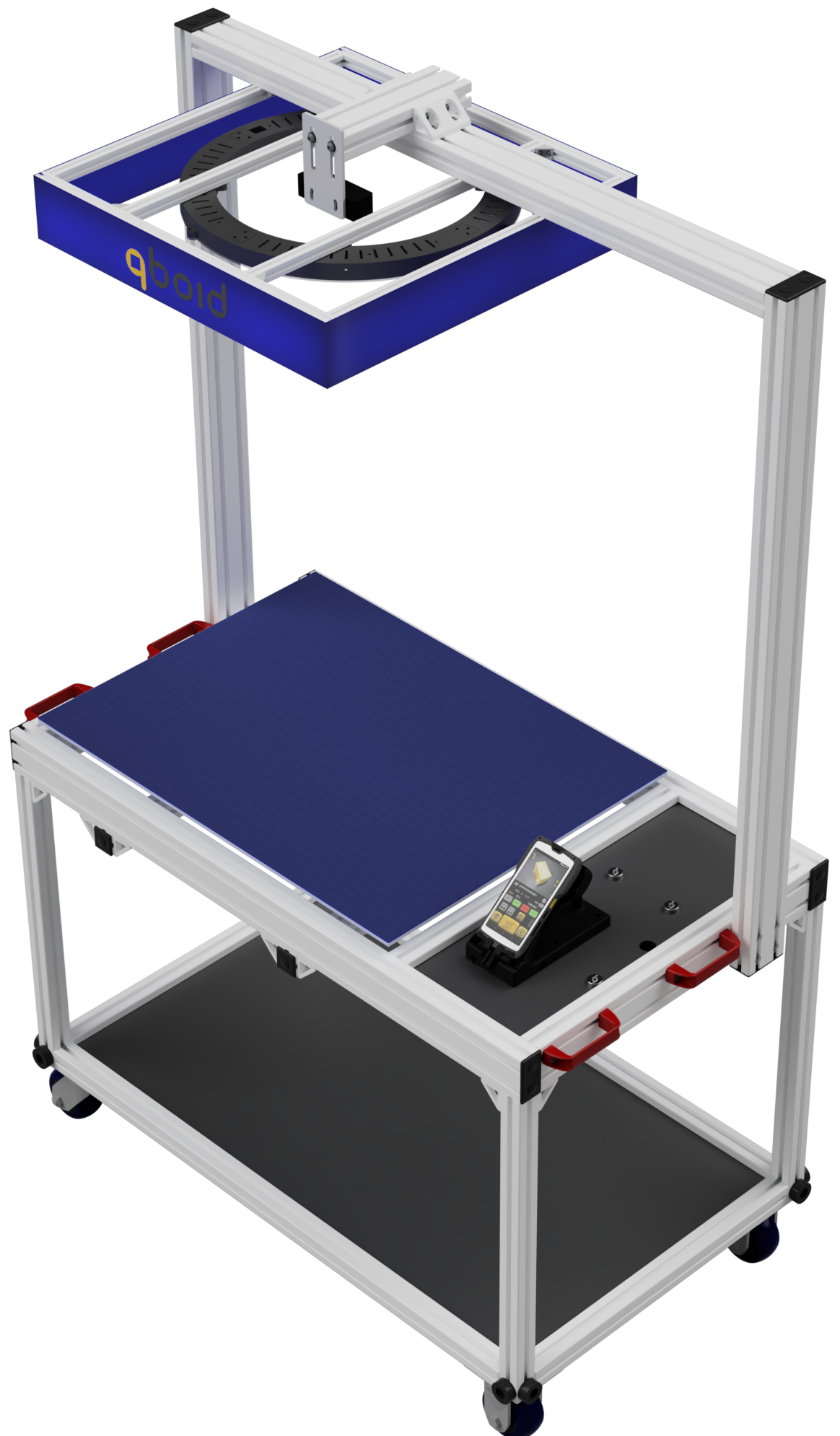QBOID S1 ACCESSORY FOR THE M2
The S1 integrates an M2 with a directly connected weight scale, an overhead fully programmable RGB LED ring light illumination, an overhead dedicated 3D Color sensor, and an optional external USB barcode scanner to extend the capabilities of the M2.
By simply scanning the barcode of the item on the scale surface, the M2 senses the weight, position, dimension and shape of the item automatically and immediately. The M2 can also be detached at any time for mobile dimensioning, or for items too large for the scale surface.